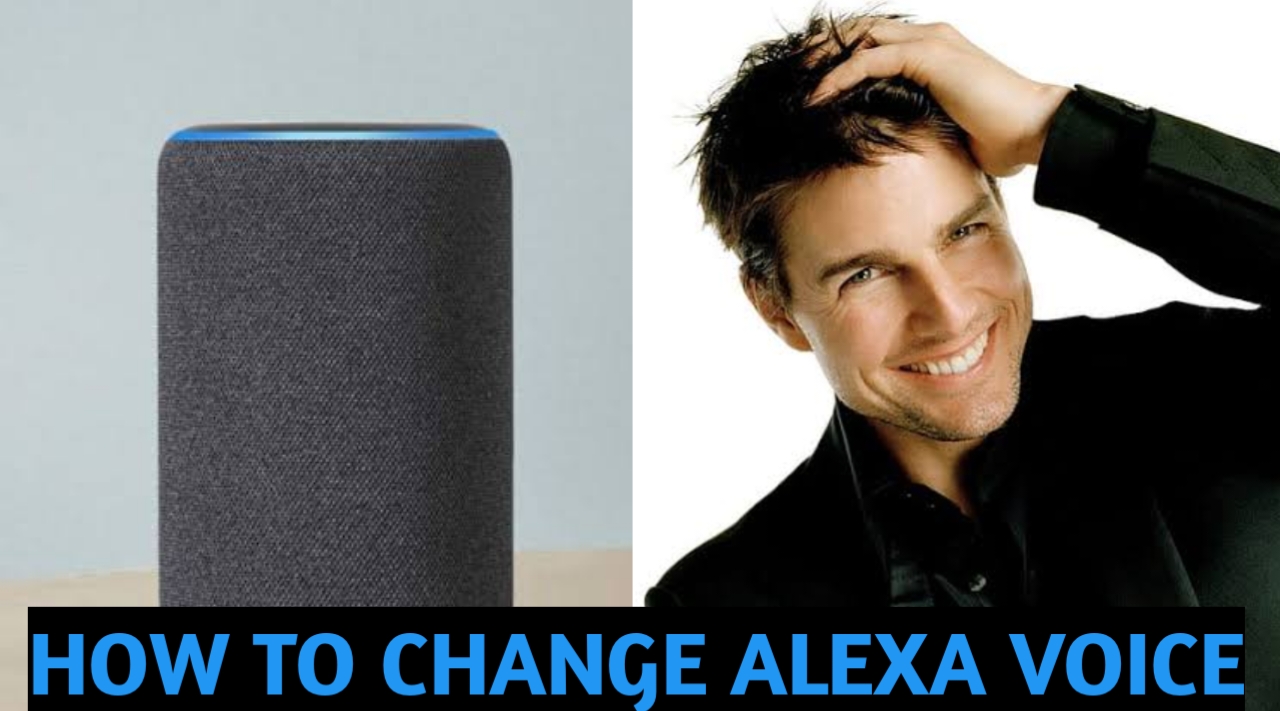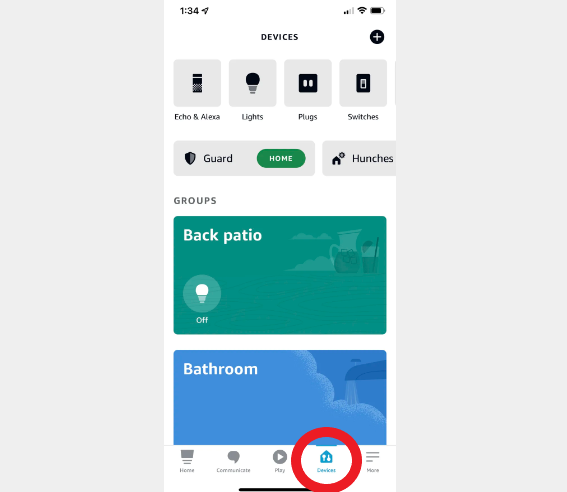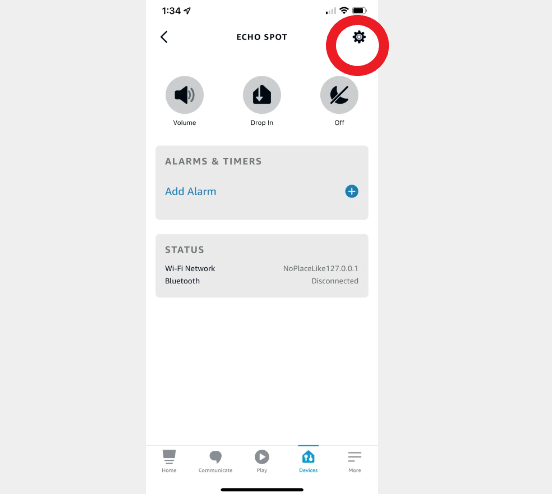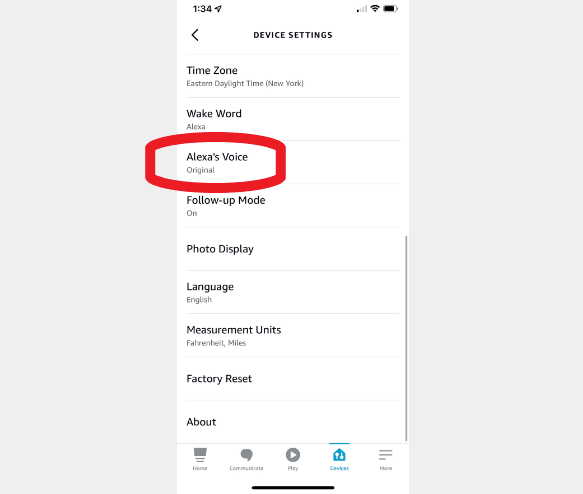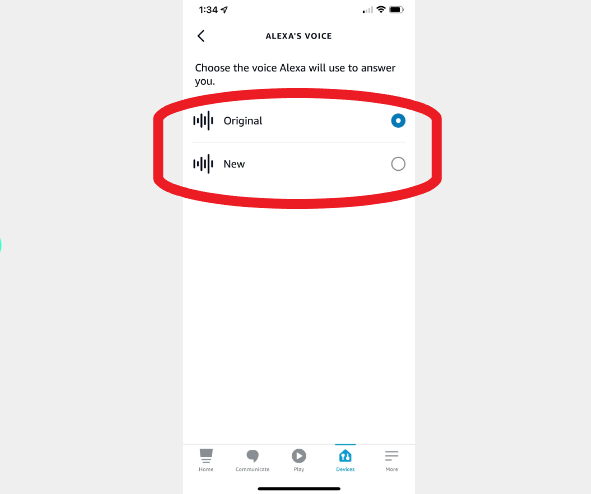On your Echo device, you can use more than just Alexa. You can give your characters, Amazon Polly voices in a variety of male and female ranges. If you want to keep a personal voice on your device, you can also use your own voice overs. But before you can use that, you need to know how to activate it correctly. Read the article till the end and find out how to use different alexa voices.
How can Alexa’s voice be changed?
- Say “Alexa, change your voice” to change the voice of Alexa. The new voice (either the masculine or feminine voice, depending on which you used previously) will be used when the device responds. “OK, everything is set. I’ll be the voice you hear when you speak to this device”. Alexa will say something along the lines of “sorry, I don’t support that” if it doesn’t work.
- In the Alexa app for iOS or Android, you can also perform this manually.
- At the bottom, tap the Devices tab.
- In the upper left corner, tap the Echo & Alexa button. Click the device where you want Alexa to speak differently.
- In the upper right, press the Settings cog wheel button.
- Tap the Alexa Voice option that you see on the screen.
- Select either New (the male voice) or Original (the female voice). In case you want to setup Alexa for emergency purposes, click here.
How do I buy a celebrity voice for my Alexa device and turn it on?
- “Alexa, introduce me to [name of celebrity],” for instance. Alexa will talk to you in the celebrity voice you have chosen and show you how to use it. You will be asked to confirm the “charge” to your Amazon account if you wish to purchase the voice during the conversation.
- You can wake the Echo device by saying “hey [celebrity name]” once it is enabled. The voice will only be available on the Echo that you bought it for. Additionally, attempt to enable it on additional Echo speakers.
- If you use the Alexa wake word, the standard Alexa voice will still be available, and it may occasionally respond to your request if the celebrity voice is unable to do so. The celebrity voice is unable to assist with skills, shopping, lists, or reminders.
- You can activate the celebrity voice on any additional Echo speakers you own after purchasing it. To activate the celebrity voice on Echo, Open the app for Alexa. At the bottom, click the Devices tab. In the upper left corner, press the Echo & Alexa button.
- Tap the device you want the celebrity voice-enabled on. In the upper right, tap the Settings cog wheel button. Tap the Wake Word option after scrolling down. Select any celebrity voice that has been enabled.
How to change the accent/language on alexa?
If you are Spanish, French, Australian, Indian, German, etc then you can change the accent/language of the echo with the below given simple steps. To start with make sure your Alexa is all Setup and working. Now open a Amazon alexa app-
- On the top left hand corner tap the “menu” icon.
- Click “Settings” at the bottom of the lift.
- Now tap on “device settings” option coming up on the screen.
- In the next screen it will show you a list of all the available devices. So, select the Echo or Alexa for which you would like to change the Accent/Language.
- Next screen will show you the settings of that particular device. So scroll down a bit till you see a “language” option. Click on language.
- Now it will show you list of all the different languages that it supports. So, kindly select the one that you would like.
- After selecting the language just tap “yes” twice. It will take couple of mins for echo to update the new language.
- Once the update is complete you can ask alexa questions again.
So this is how you can change the voice of alexa. Not just this you can also change your echo’s voice to a celebrity voice of your choice. I hope you found this article useful. If you would like to “thank me” and support my website then you can buy me a coffee. Cheers!
You May Also Like To Read-
Can Alexa call 911 in case of Emergency? Yes or No!
How to connect Alexa to Wi-Fi? With Or Without App!
Which Amazon Echo or Alexa Speaker Is Best for You?
How Do I Use Amazon Alexa As An Alarm Without Wifi?
How Can I Connect Amazon Echo with a different router?
Amazon Echo Show 10 setup troubleshooting and review
Amazons Echo Show 5 Setup, Troubleshooting and Review
Amazon Echo Plus 2nd generation Setup, troubleshooting, Review
Echo Auto Alexa Setup, Specifications, Troubleshooting, & Review
An Integrated Installation Instructions on the Echo Show 8 Camera