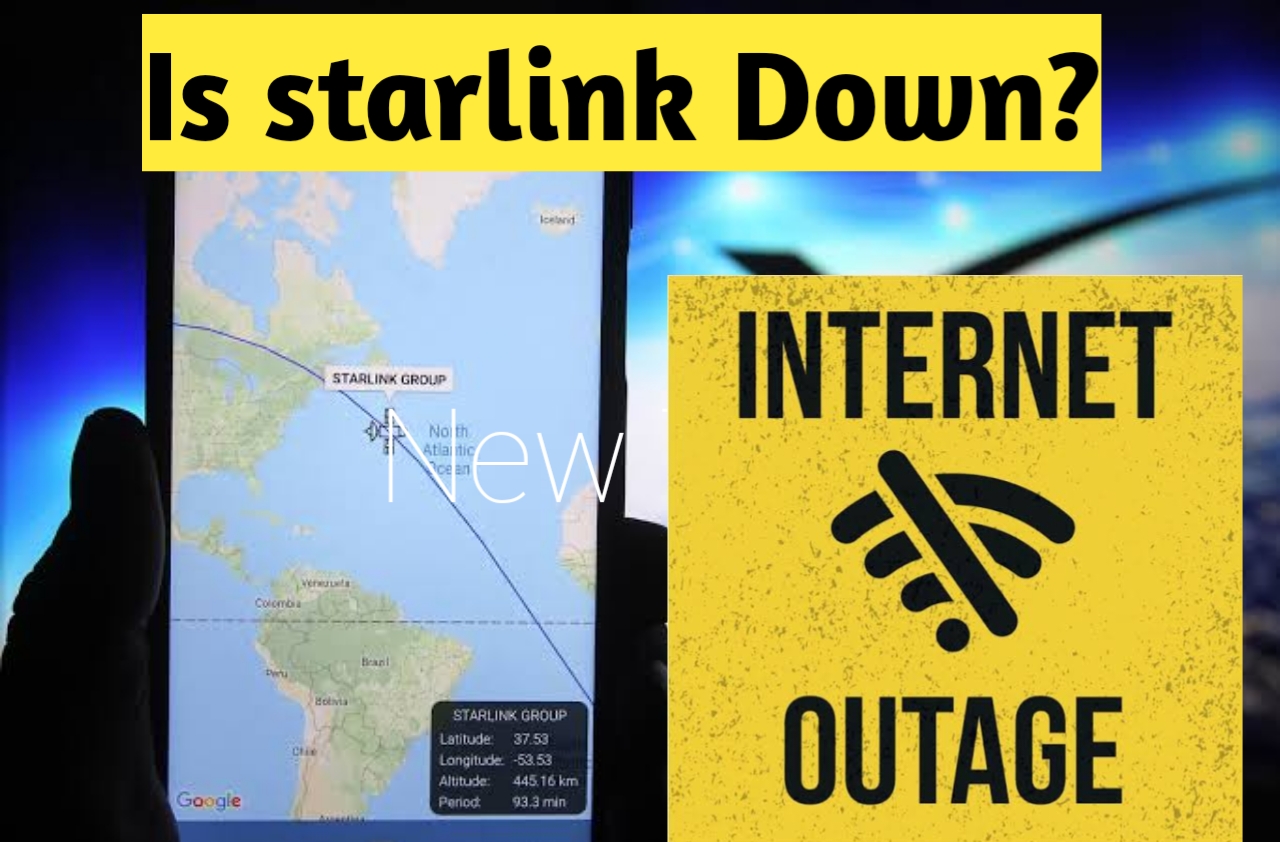Starlink is very regular with issues such as slow speeds and disconnections. If your Starlink Internet is not working or is down, this article will help you fix it. If your Starlink is down, go through the below write-up and learn how to check and resolve the issues.
How to check and resolve when Starlink is down?
- Improper configuration of the user’s antenna or receiver: Follow the instructions in your Starlink kit to set up your Internet connection. At the point where it is installed, your Starlink ought to be the tallest thing that can be seen. Before installing, download the app to ensure a clear field of view. This is critical because even insignificant obstacles (such as a single pole or tree) can cause service interruptions.
- Starlink is down or having problems: Check to see if any outages have been reported and follow SpaceX on social media for the most recent information. For immediate issues, make use of your backup Internet connection.
- Bad weather: These issues can also be brought on by a storm, rain, or cloudy skies. Always utilize your backup Internet connection until conditions improve. You can check for latest weather reports here.
- If your router, modem, or device is broken, restart it. Verify that you are connected to the appropriate Internet connection or hotspot. Also, to learn how to set up Starlink mesh mode, read here.
- You can also use a third party ookla website to check if the starlink is down.
What’s to do when Starlink Internet is down?
When Starlink Internet stops working, don’t waste time troubleshooting. There are two options you can try if your Starlink Internet does not work. One option is to react and consult SpaceX’s website for technical support advice. Either spend some time going through each of the troubleshooting steps as said above or wait until the Starlink connection is restored.
Aside from that, you can take preventative measures to keep this from happening. Get a second connection by downloading Speedify (for example a tethered phone, a DSL line, etc.). Your Starlink connection will not even appear to be down.
For more stable and secure live streaming, video calling, and web browsing use Speedify. It is the only app that can combine multiple internet sources into a single bonded super-connection. Utilizing Speedify to join your Starlink Web with an optional/backup connection is the smartest thought for quick, continuous net service.
How to avoid Starlink Internet not working situation?
Use Speedify: It combines two or more Internet connections at once using channel bonding technology. Out of the backup connection and Starlink, it makes a “super-pipe.” This is not the same as switching connections, it is much more than that.
Speedify prioritizes streaming activities over other types of traffic by automatically recognizing them. It will automatically redirect more or all your traffic to your secondary/backup connection if the Starlink connection fails or becomes slower, ensuring that you continue to be online and receive the best speed.
Speedify can even be used without a second connection when used only with Starlink. This is because it includes robust error correction algorithms that will reduce packet loss and optimize your connection. Speedify’s advanced encryption will protect all your traffic as a bonding VPN. Your personal information and online privacy will be safeguarded here from cybercriminals and hackers.
Conclusion:
The issue with using a backup connection is that your connectivity will stop working from the moment it stops working. Until either, you activate the backup connection or Starlink starts working again. In general, it’s a good idea to have a second connection ready in case you have trouble connecting to Starlink or if it’s down. This could be the data from your smartphone’s cellular network or an external USB dongle. Any kind of connection you might have around, or a nearby public Wi-Fi connection.
You May Also Like To Read-
How much power does starlink use?
Is Starlink Internet best for gaming?
How to contact Starlink Customer Support?
Is starlink available in my area? Check Here!
How to Cancel any item from Starlink Order?
How many Starlink Satellites are in the orbit?
What is Subaru Starlink? Is it a must for vehicals?
How to Setup Starlink Mesh Node? In Just 2 mins!
Why my starlink order status says preparing order?
Official Starlink Firmware Update Releases: Listed here
Starlink puts 1TB Data Cap Under Fair Use Policy, is it Fair?
When will I receive my starlink? How much time will it take?
Starlink In motion Internet Service for $2,500? Starlink for RV!
How fast is Starlink Internet? Is it better than Hughesnet or Viasat?
How much is the Starlink Limited Warranty Period? 24or12 months!
What is starlink? Everything you should know for this latest technology!
Order Starlink Maritime at $10,000, Everything you need to know! [2023]