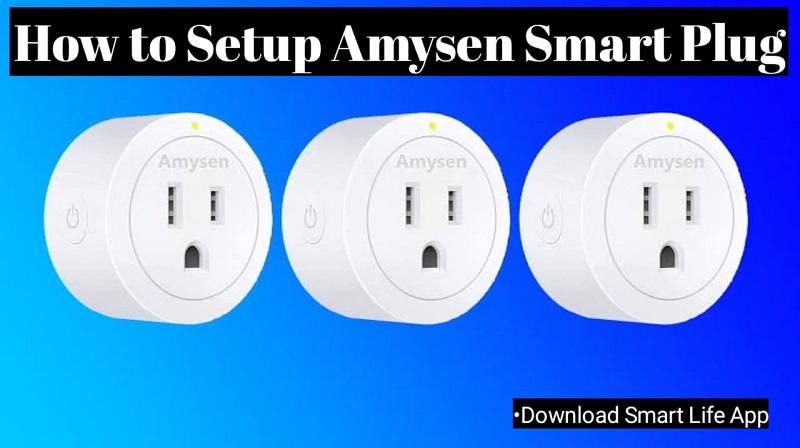If you have recently bought Amysen smart wifi plug and looking for its setup steps then we hot you covered. Its setup is really simple and easy with Smart Life App. In this article we will teach you its setup, how to connect Amysen plug to Alexa and Google Home. So let’s dive into it-
Amysen Smart Plug Setup
- First and foremost download the Smart Life App and complete the registration. Click here to download Smart Life App for Android or Smart Life App for Iphone.
- Now plug your Amysen smart plug into power outlet.
- Next press and hold the power button for 5 secs on your Amysen plug. You will see a blinking led on it.
- Open the app and click on “+” icon on the top right hand corner to add the device to your network.
- Then select the smart plug model that you need to add.
- Next it will ask you to type your network’s password for connection.
Also if you would like to link cloud intelligence with alexa then click on the account tab at the bottom right hand corner in your smart life app. Click on “more services” and then “amazon alexa”. Select the top option “link account”. That’s all you needed to do.
How to connect Alexa to Amysen smart plug?
- Make sure your alexa is setup and working. If you want to know how to setup alexa click here.
- Firstly open the amazon alexa app and select the skills option.
- Secondly search for “smart life” under all skills and select it
- Now click the “enable” option under Smart Life.
- Go to smart home options next and then select “add device“.
- Next, Alexa will discover the smart home device. It may take 20-30 secs.
- Once connected it will show you the added smart plug on the screen. You just need to tap the name of the plug. And it will show you the status of your amysen smart wifi plug.
- To turn on/off the smart plug just say Alexa turn off ‘name of the plug’. Or say Alexa turn on ‘name of the plug’.
How to setup Amysen smart plug to Google Home?
- Make sure you have already setup and installed google home. Click here to learn google home setup.
- Now, open google home app on your phone and then go to devices.
- On the top right hand corner tap the three dots and then select the settings.
- Next select the “home control” option at the bottom.
- Tap on the “+” icon situated at the bottom right hand corner to add a new device.
- Scroll down from the list of apps and select “smart life app” to link account.
- Here, you will be asked to enter your smart life account details.
- On successful filling the details your google home will be connected.
- To use the Google home to turn on/off the amysen smart plug use these. You need to say “hey google” turn on ‘name of the plug’. Or say “hey google” turn off ‘name of the plug’.
So this is how you can setup Amysen smart plug and how you can connect with Alexa and Google home. I hope you found this article useful. If you would like to “thank me” and support my website then you can buy me a coffee. Cheers!