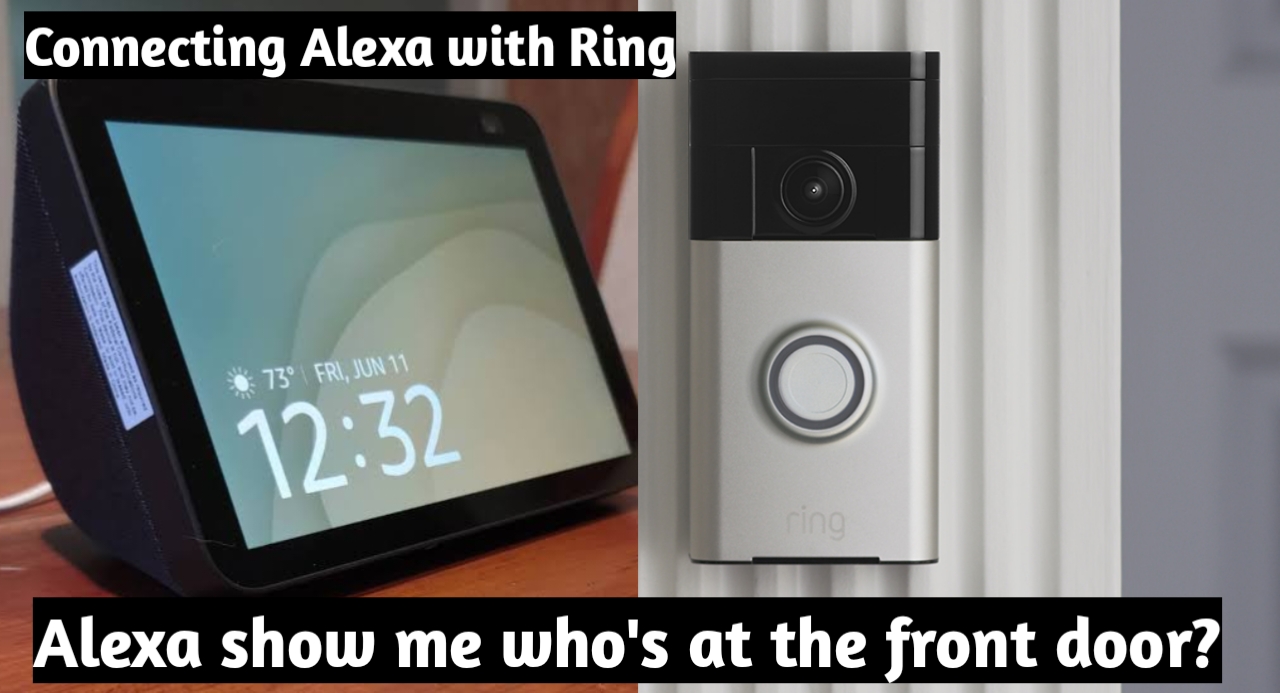Set up your Starlink router in the right way! Know how You have probably noticed that there are no additional connections if you have looked at your Starlink […]
The next generation Of Wifi Connectivity : Wifi 7
What is WiFi 7? The ultimate guide Many individuals have only recently made the switch to Wi-Fi 6, and some may be considering making the switch to Wi-Fi […]
How to remove a website from Ezoic? The Right Method!
Well, let’s remove your website from Ezoic You have come to the right place if you have recently joined the Ezoic network to monetize your website. But you […]
Ready, Set, Connect: How to activate Verizon phone?
To activate verizon phone that you have purchased is quite simple. If you follow the correct steps, activating your Verizon phone will not take much time. Sign in […]
Does Starlink work in bad weather?
Any kind of satellite internet is affected by the weather. However, if your internet stops working at the first sign of rain, it is useless. Light snow and […]
Why doesn’t My Alexa update? Lets Fix it in 2 Mins
In most cases, Alexa releases an update every six months. However, updating your Alexa might be challenging for some reason. You might be wondering if the voice assistant […]
Don’t Miss Out: How to Update Alexa App for Enhanced Features
Alexa is a useful voice assistant that can connect to nearly every smart device in the home. It responds to all your inquiries and keeps you always informed. […]
How to Setup Ring Doorbell? 2 Min Image Guide [2023]
Installing a Ring doorbell is lot easier than you might think, even if you aren’t a tech wizard. Based on our own experiences of setting up Ring, we […]
Qlocom wifi extender booster review, setup, troubleshooting, reset
If you have recently purchased a Qlocom wifi extender or planning to buy one then in this article we will help you with its setup, troubleshooting and review. […]
How to connect Ring to Alexa? The right setup and Troubleshooting
Ring and Amazon products like the Amazon Echo were designed to work together. You can connect your Amazon Alexa devices with Ring cameras or your entire Ring home […]



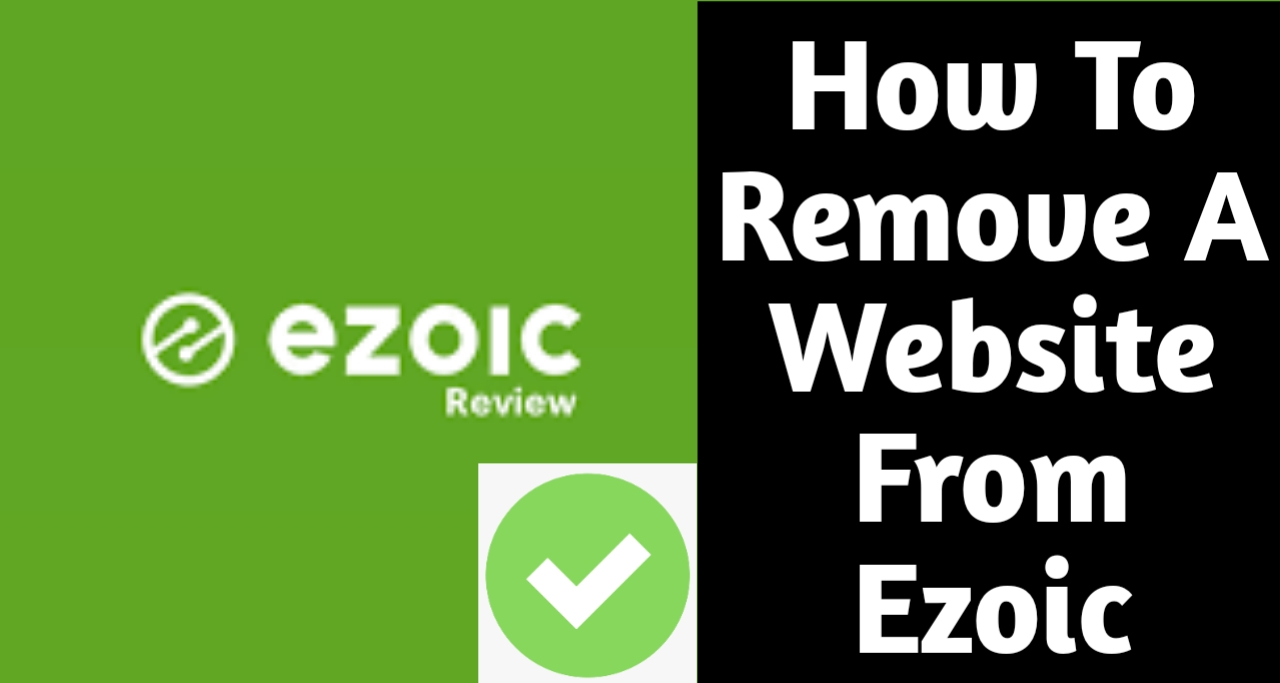




![How to Setup Ring Doorbell? 2 Min Image Guide [2023]](https://devicessetup.com/wp-content/uploads/2023/01/20230122_152910.jpg)