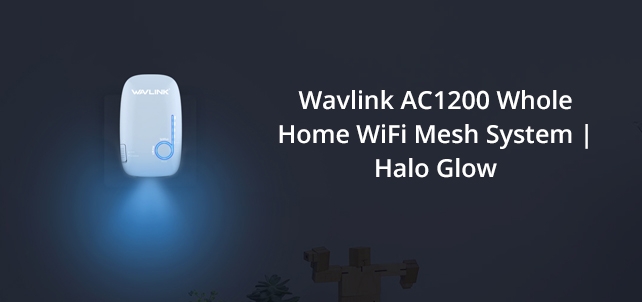WAVLINK brought to us the best replacement solution for the traditional routers. And Wavlink AC1200 Mesh system runs on dual-band wireless distribution technology. It provides with higher speed and stabler network compared to the former. Network optimization offers seamless roaming and eliminates the necessity to switch networks frequently. This new system covers each corner of any house as large as 3000 square feet. One system can accommodate 10 mesh satellites at a time. This is how MIMO(multiple inputs multiple outputs) delivers speed up to 1200 MBPS deploying a combination of 5GHz 867Mbps and 2.4GHz 300Mbps. This altogether gives a new experience of buffer-free video streaming and gaming.
Wavlink Mesh system Specifications
- WAVLINK Whole Home WiFi Mesh System comes with a Gigabit Ethernet port which enables download speed of 125MBPS on an average.
- This is 10 times faster than conventional cabled-network. It comprises of mesh router with WAN port and satellites with 2 LAN ports.
- By means of Touchlink, your guests now have the privilege to access your network just by touching it without sharing the credentials.
- It is powered by Beamforming Technology at its two ends which serves wider signal coverage. This system should be connected to a stable source of 2A electricity that has a constant supply of 100-240 VAC.
- There is a smart light that you can use as dim light at night. And this light is smart enough to turn off automatically if it senses sufficient light in the room.
- Internally the boxes have 4 Omni Directional Antennas to boost the sensitivity of each WiFi point. Mesh has an in-built DHCP server which leads to auto-distribution of the dynamic IP address.
- This is a smart WiFi system that can be controlled through Mesh App like checking the WiFi strength and connectivity. With this mesh system, you get. relieved from WiFi dead zones.
- Patent Touchlink Technology enables communication with multiple terminals parallel enhancing the transmission efficiency.
Wavlink AC1200 Mesh WiFi System Installation
Unbox it, get the router first. Connect it through an adapter to a stable power source. Place the two satellites nearby, they get paired automatically. And that’s all.
- Just bring your wireless device in contact with the mesh router. This miraculously easy step is enabled by its patented TouchLink technology.
- And you activate the TouchLink SSID to get connected without a password.
- Touch the top with your hand palms.
- And mesh satellite begins to repeat the signals
- Just a touch makes things work out naturally.
Scan the QR code and download the Wavlink app from Android Playstore or iOS Appstore. With the help of this intuitive Wavlink App, you can easily manage your network from the tap of your phone. Ever heard of such a simple setup for a smart Mesh.
FAQ
Is this compatible with any internet provider?
Regardless of any service provider, the Wavlink Home WiFi Mesh system works with the same efficacy. Still, if you face any issue, get in touch with the Wavlink authorized customer care.
Can this be used as an added wifi point with a more recent wavlink mesh router?
Oh yes! you can add this setup as another wifi point with the latest wavlink mesh router.
What do we get as in-box accessories?
Wavlink Home Mesh with model number WN576K3 comes with 1 mesh router, 2 mesh satellites, 1 cable of RJ-45, and a wavlink quick installation manual guide.
How to reset the entire wavlink Mesh system?
Wavlink WiFi Home Mesh System usually does not give any complaints. Yet if you feel slow degradation in its performance, then turn off the power source for a while and restart it again. Once the router light turns on, bring your wireless devices in touch with its sensor pad on the top. And that’s how you reset it.
Wavlink Home Mesh is not working on my phone, but working on other devices.
If you have connected multiple wireless devices with the same Home mesh WiFi system, then check on other devices, if the connectivity is strong there. If so, then take your phone to the router. Forget the existing connection. Then place it on top of the router sensor pad and get re-connected.
Wavlink AC1200 Whole Mesh System Review
What we could not solve with traditional routers and extenders, is getting easily resolved by Home WiFi MEsh powered by Wavlink. No WiFi dead zones, no need to switch networks, no requirement of installing WiFi boosters, enjoy superfast internet connectivity with friends, what else can we ask for. Even though the entire system involves multiple users as the transmitted data remains encrypted by WPA-PSK/ WPA2-PSK.
So there is no concern for data security. It includes 2-3 boxes but each of them sleek and goes well with your home decor. Hassle-free setup yet it avails us with blazing-fast wireless enforcement. It is smart up-gradation from traditional routers on every floor of the same house to a single mesh system for a multi-storeyed building with a lovely garden. Ultimately, Mesh saved our lives from the WiFi mess.
Also Read:
Wavlink AC3000 Mesh WiFi
Wavlink AP Extender troubleshooting guide
wifi.wavlink.com
Google MESH Wi-Fi System Setup, Installation, Troubleshooting
Nighthawk WiFi 6 Mesh AX1800 4-Pack System