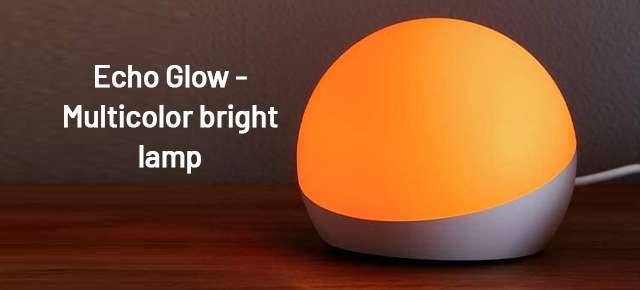Features Of Echo Glow Smart Lamp
How to setup Echo Glow Smart Lamp
Review
Frequently Asked Questions
Amazon keeps giving surprises to the people with its new products with the upgraded features. And people love it.
So, to stun people again, Amazon has introduced a new product, Echo Show, Echo Glow lamp , a bright lamp specially designed for kids. Well, the specialty of the product is, it can sprinkle its lights in various colors, which is the center of attraction for the people. Amazon has designed it to target the kids for their fun. At the same time, the products look great as a part of your interior. It will indeed add an elegant touch to your house interior and give it a modern look.
Here in this article, I will tell you everything about the device. So please be with me throughout the piece. And, here I started.
Packaging Content
- The Eco Glow Lamp
- Power Adapter of rating 5W
- User manual, that is, a guide for QuickStart.
Technical Details of Echo Glow
Size of the device:
-
- 100 * 100 * 81 mm
Weight of the device:
-
- 245 g
Wi-Fi Connectivity:
- Requires2.4 GHz only, i.e., 802.11 b/g/n.
- It doesn’t support to 5GHz networks or connecting to ad-hoc or peer-to-peer Wi-Fi networks.
Light Type:
-
- 100 lumens of warming white, which is around 2600K, and RGB color LEDs
System Requirements:
-
- Wifi Connection
Warranty and Service:
- 90-day limited warranty and service.
Features Of Echo Glow Smart Lamp
Check out the features the device is providing to you.
- When you connect this bright multicolor echo glow smart lamp to your echo device, you can operate it with your voice operating device such as Alexa. It will work on the command, change the color, adjust brightness or create a routine. It is also controlled with a tap.
- How is the device compatible with the kids? If this is your question, then, let me tell you, the lamp sprinkles the rainbow color that helps kids track their routines, such as waking up, going to bed, or having lunch, and other things you set up.
- It is a kid-compatible device. It can give them a space to play with the various colored light from a soft or calming glow. As Amazon has designed it for kids, the device can change its colors for numerous occasions such as a dance party, with dynamic color modes, like siren, campfire, firetruck, or underwater. Also, they can play with it using the holiday themes such as Hanukkah, Christmas, Kwanzaa, etc.
- It is an Alexa-enabled device. You can allow it to get paired with any of the devices such as Echo Input, Echo Dot, Echo Plus, using the Alexa app. With this, you are getting the peaceful state of your kid’s mind.
- It is a struggle-free device to set up with the Alexa devices. Anyone can make a setup of it with very few easy steps.
- It is a stress reliever device due to its colors. It doesn’t need any software up-gradation to get started.
- The device quickly sets up with WiFi, allowing people to connect it with their WiFi network.
- It is compatible with Alexa and not with any other mode to communicate.
Echo Glow Smart Lamp Setup
Echo glow bright lamp is user-friendly, not only because it’s a delight to view, multi-color feature, but it also offers you an easy setup and quick installation process. It will take hardly 10 minutes to finish its complete installation. Please go through this note, and find its installation process through various modes.
Initial Hardware Connection
The hardware connection of the echo glow bright lamp is as easy as connecting the device with the power source. Follow the below steps:
- Plug the power adapter in the echo glow bright lamp.
- Plug the other side of the adapter into the power source.
And you have connected the device with the power source.
Installation Via. Mobile
As I said earlier, installing an echo glow bright lamp is a task of just a few minutes, even if you want to install it via your smartphone.
If you want to set up the device with the Alexa app, kindly follow the instructions.
- It would be best to download or update the Alexa app in your mobile device’s app store. It is the primary step.
- Now, open the Alexa App.
- Tap on More.
- Select Add a Device.
- Select Light as its device type.
- Now please select Amazon Eco.
- Then, follow the instructions given on the screen.
If you are asked to scan any bar code, you can find a 2D barcode on the back page of the guideline paper.
Installation via computer
Even if you wish to connect your echo glow bright lamp with your computer, you will have to follow the same steps that you followed to set up the device through the mobile.
The reason behind it would be, the device is Alexa app compatible. So, if you want it to work best, then the Alexa app will be beneficial only. And this is the reason why the device is so easy to get installed.
Review
I saw the echo glow bright lamp on the Amazon, and I liked it mainly for its look. I ordered it to give it a try; how it works and looks. I call it for my son. And he liked the device so much. He has a habit of staying in his tent house, so he carries the device in his home and keeps playing with it.
I found the device so suitable for kids. Also, the installation process is so easy. It took hardly 10 minutes to complete the installation, which is the best part. I liked the feature of its connectivity with the Alexa. It also makes its use more fun. My son liked it so much. He keeps playing with it. He has set the alarm for his different routines that remind him to do his work. Well, it made my work easy. So I will highly recommend the device to everyone. It is a great pick.
Frequently Asked Questions
1) Does Echo glow work without Alexa?
A- The straightforward answer to this question is, No. The echo glow smart lamp is not compatible with any other device such as Google assistance, HomeKit, or Apple Siri, besides Alexa.
2) Can you play music on Echo glow?
A- No, you can not play music on Echo glow, as it doesn’t have any speaker or microphone. But you can instruct the device to “start a dance party,” and the device will automatically change its color; meanwhile, the music will be played by the concerned echo device. If you want to change the song, you can say, “Dance party is in progress,” whereas, to stop the music, say “stop” the music will be stopped, and the color of the lamp will turn to a solid color.
3) Can echo glow be used as a night light?
A- Yes, an echo glow lamp can be used as a night light. To do so, follow the instructions.
- Open the Alexa app.
- In the left menu, select Skill.
- Now search Night Light.
- Select one light through labworks.io.
- If the setting and selection is made (Night light skill is enabled), you can instruct the device, “Alexa, open Night Light.” And your work is done here.
4) Why is Echo glow unresponsive?
A- It is highly possible that if your echo glow smart lamp is not responding, it also needs to reset.
You can restart the device by cutting off the power supply to check if it is working or not. For this, you need to unplug the power adapter from the outlet and then connect it back to the supply.
5) How do I connect echo lights?
A- To connect your intelligent echo lights to your Alexa device, follow the instructions:
On your Android or iPhone, open the Alexa App also.
- Hit Menu on the left side.
- Now Hit “Add Device.”
- Hit “Light.”
- Now, please search for the brand of your smart light and hit it.
- Select a particular model.
- When prompted, go to the Light’s App.
- Now Enable the Alexa Skill.
6) What can I do with an echo glow?
A- You can give instructions to the device such as,
- Set light to (mode)
- Start a dance party
- Stop dance party
- Change bedroom light to (color)
- Set the alarm for (time) with (light name)
- Wake me up at (time) tomorrow with (light name)
- Turn off the tap on (light name)
- Set a sleep timer for (time) on (light name)
7) How do I fix my Alexa app?
A- One of the solutions to fix the Alexa app is to Update the Android system. For this, also please follow the instructions.
- Visit the Google Play Store on your iPhone or Android.
- Find Android System WebView.
- Then, it will be Updating the Android System WebView.
- Hit on the update if it is available.
- Once updating the system is done, you can try to set up the Alexa app again.
8) How do I get Alexa back online?
A- To get the Alexa app back online, you need to update the Wi-Fi Settings for Your Echo Device
- Open the Alexa App.
- Choose Devices.
- Choose Echo & Alexa.
- Also Choose your device.
- Choose Change next to Wi-Fi Network.
- Follow the instructions in the app.
9) How do you reset Echo?
A- The resetting process of Echo is so simple, and you can reset your Echo smart device using the Alexa app on your iOS or Android smartphone.
- Visit Devices.
- Hit the Echo & Alexa icon at the top.
- Select the speaker you want to factory reset.
- Please scroll down to Factory Reset and hit it.
- Confirm you want to reset it.
And your work is done here.
10) How do I report a problem with Alexa?
A- To report an issue with Alexa, follow the instructions:
- Open the Alexa app.
- Open More.
- Choose Skills & Games.
- Also Choose Your Skills.
- Choose the skill in question.
- Scroll to the Help section and also choose Having Trouble with This Skill?
- Complete the requested information.
- Submit Help Request
Also Read:
How Can I Connect Amazon Echo with a different router?
Amazons Echo Show 5 Setup, Troubleshooting and Review
Echo Show 8 Camera
Which Amazon Echo or Alexa Speaker Is Best for You?