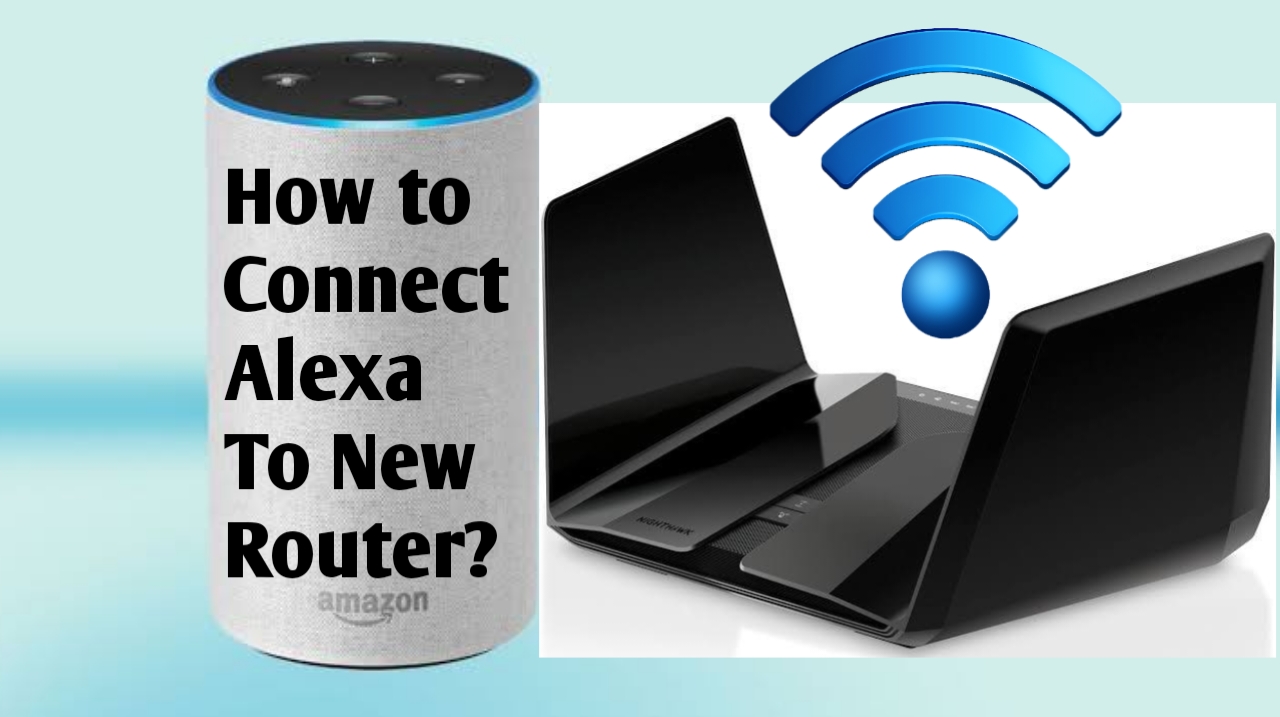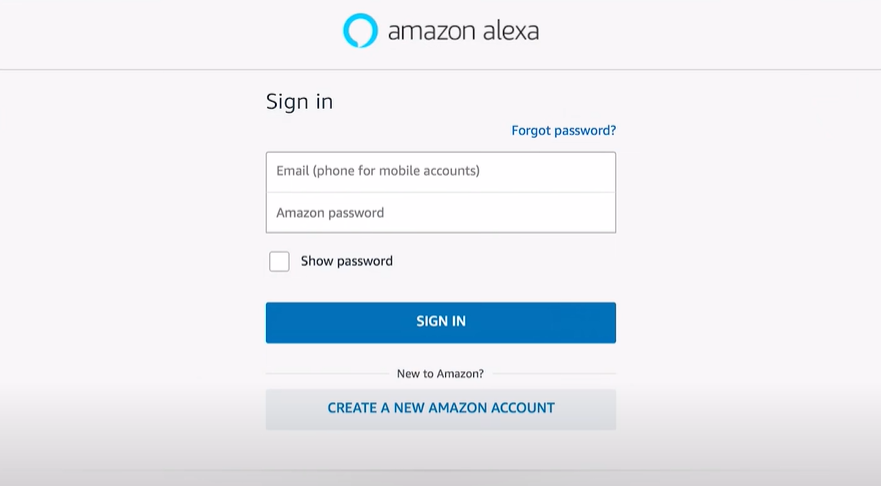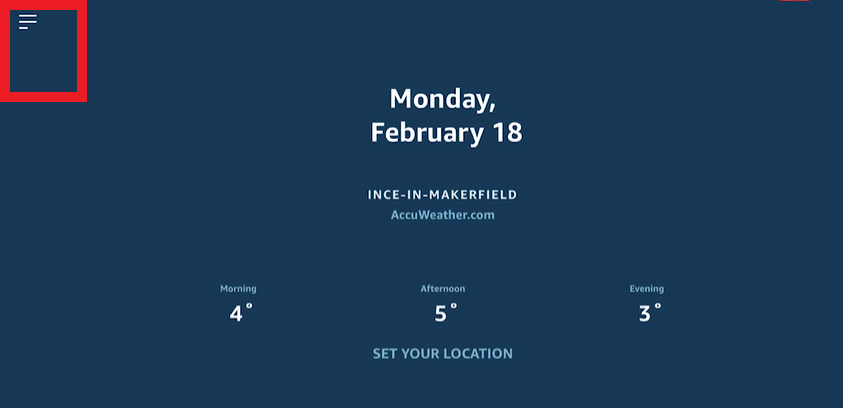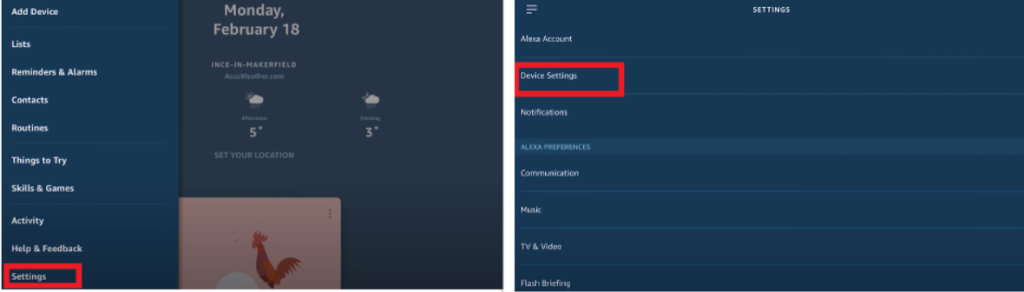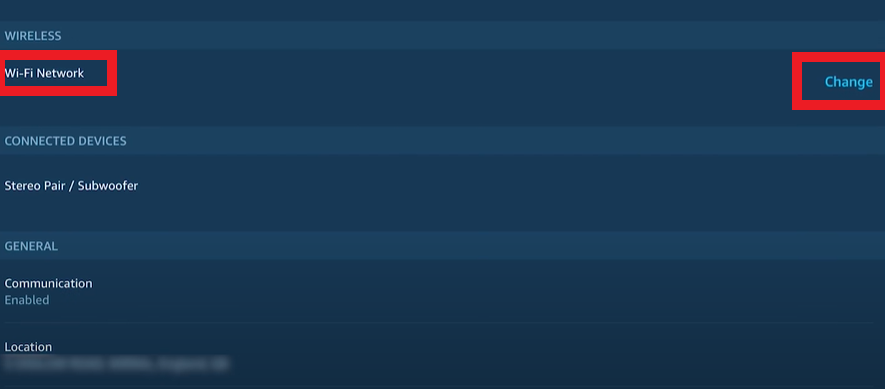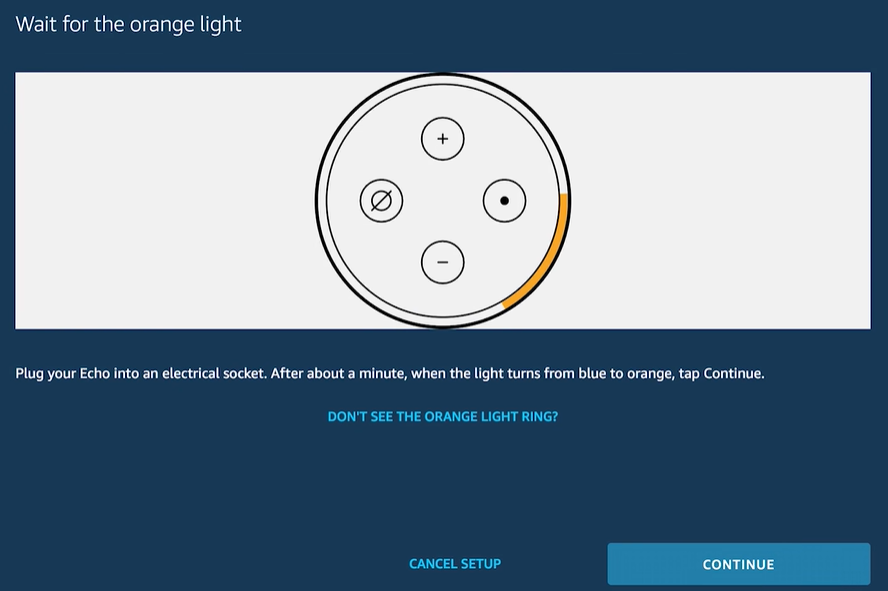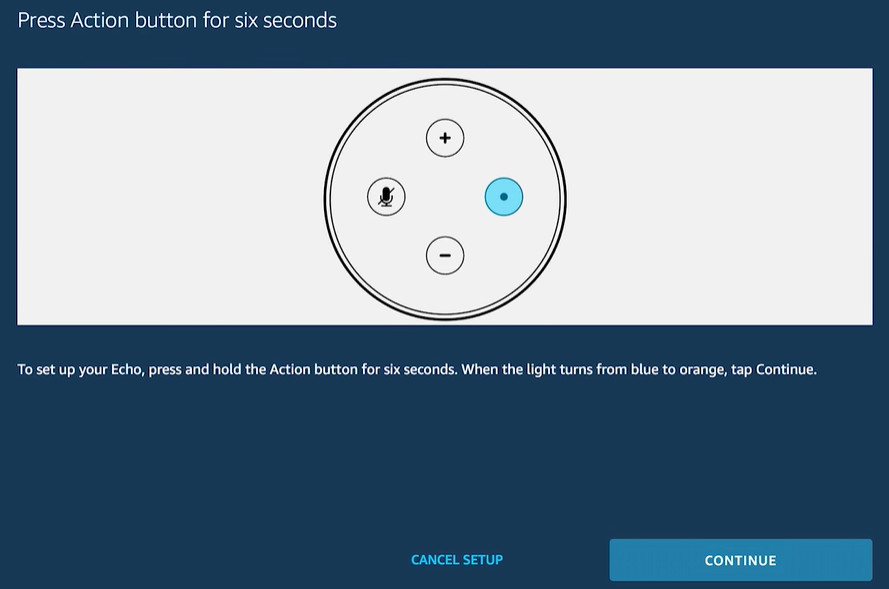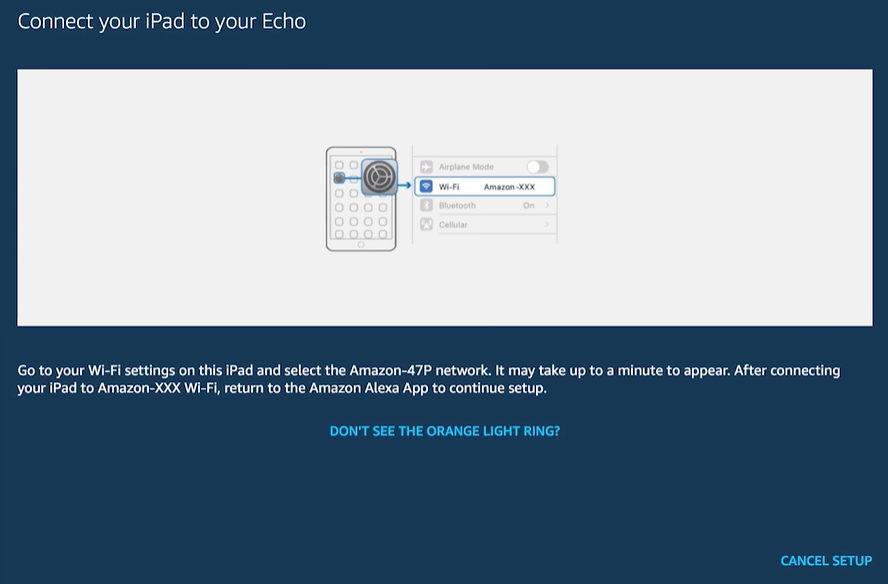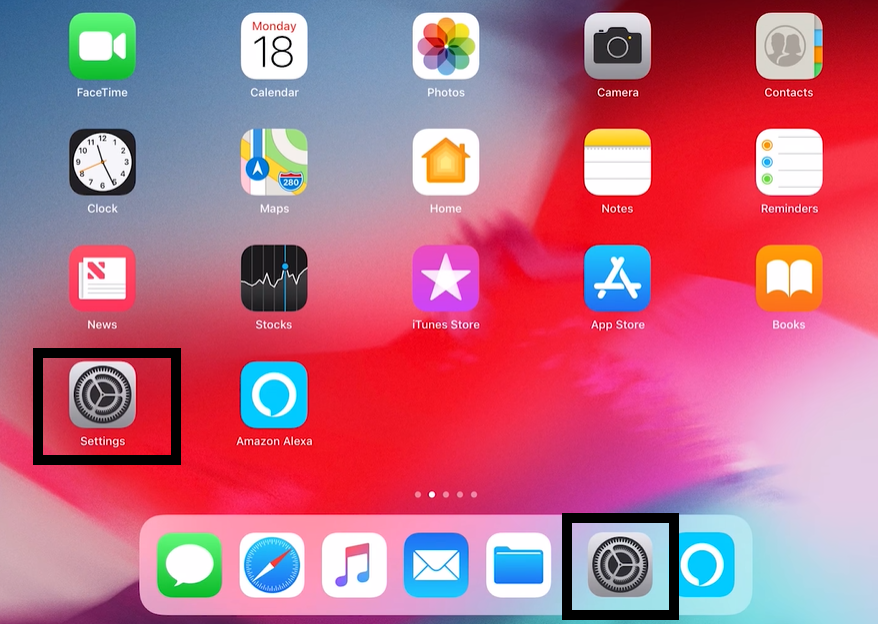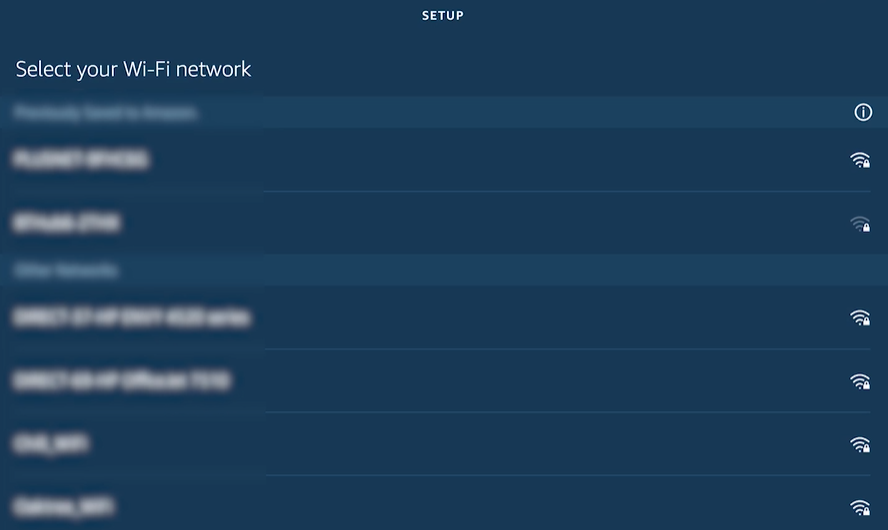If you have recently changed your router or router’s password or even SSID then in this article we will teach you how to connect Alexa back again to New Internet.
Moreover, you can connect Amazon Echo with a different router, mesh systems, access points, and gateway. It is compatible with most wireless device. But before using it, you have to confirm the compatibility of your Amazon Echo device with the wireless router. If it is compatible with it according to its bandwidth and standard. Because most of the Amazon Echo devices are compatible with a 2.4Ghz bandwidth connection.
You can use the Amazon Alexa app(iOS, Android) to connect your Amazon Echo with the different wireless router.
How Can I Use Amazon Echo with a Different Wireless router?
Essentially, you can connect Amazon Echo with a different router very easily. You need to follow the below-mentioned points to resolve the issue and connect it with a new router network. For this you need to know the name of your new wifi and your wifi password-
- Make sure your wireless router works and is connected with your phone.
- Download and install the Amazon Alexa app, and sign in your amazon account.
- Press the menu/home on the top left.
- Tap on settings and press on the device settings.
- Choose your wireless device name from the settings which will currently say ‘offline’
- Under wireless option you will see “Wifi Network” and just to the right of it you will see “Change”. Tap “Change”.
- It will now guide you to setup your echo, Press “Continue”.
- Subsequently, it will now ask you if you see a orange light on your echo. Click “continue” or “Don’t see a orange light” accordingly.
- If you don’t see the orange light on echo then it will ask you to press the “Action Button” on your echo for 6 secs.
- In the next step it will ask you to connect your ipad to Echo Wifi “Amazon-XXX” in your wifi list.
- So, come out of the app and goto settings
- And then to wifi list. Additionally choose the Amazon-XXX echo from the list.
- Now, you need to come out of settings and open the Amazon alexa app again. In the next step Alexa app will show you list of all available network names. You need to select your wifi network and type its password for confirmation.
- Finally, the Amazon Echo setup has been completed with a new wifi router.
Can I Use Alexa In Another House?
Yes, you can use Alexa in another house. Make sure it is connected with the wifi network connection. It works anywhere whether you drop it out in another home. It has a wi-fi speaker that allows you to use the smart Alexa anywhere. But to perform all the activities, you must connect your wireless device and speaker with the wireless network connection. It is an amazing portable wireless device that operates anywhere just with the Amazon Alexa app. Also, you have to access a steady and secure wireless network connection to use it.
Does Alexa Work Anywhere?
Yes, it is a small and portable wireless networking device. You can use it anywhere and play music or also use it as a music speaker. It just requires a strong and well-built network connection. Apart from this, you can control and manage the wireless Amazon Echo thoroughly with the Amazon Echo app. It allows you to operate it easily from anywhere over the wifi.
How Do I Set Up Alexa With The WiFi Network?
Following are the steps given below for the Amazon Alexa set-up with the wifi network connection.
- First and foremost, install the application of the Amazon Echo from the Google play store.
- Make sure the wifi connection is available on your mobile phone when you are installing it on your cell phone.
- Open it and sign in to your Google account by putting your correct information.
- You can use it over a wifi connection, if you don’t have a wifi network, you might use a Bluetooth pairing mode instead of wifi connection.
- Both are suitable and provide you with better services.
- So, you can pair it accordingly and connect with a wifi connection through the settings section.
- Emulate the instructions and guidelines to work it, Alexa, over the wifi.
- Finally, it is connected with the wifi network connection.
Do I Connect Amazon Echo with a different router?
Yes, you can connect Amazon Echo with a different router. Make sure it is compatible with your wireless network connection.
Can I Use Amazon Alexa With Two Networks?
Indeed, you can use the Amazon Echo over the two wifi network connections. You can use the Alexa app to connect it with the two networks and also update the Wi-Fi settings. It allows you to connect the two networks for your Echo device. The Echo devices easily connect to dual-band Wi-Fi network connections one is the 2.4 GHz and another is 5 GHz) networks. Both are dual-band connection networks that use the 802.11a / b / g / n standard and can be connected with the Amazon Echo. Moreover, the Echo devices can’t hook up with ad-hoc or peer-to-peer networks. But to use a wireless network connection, you have to need an Amazon Alexa app that allows you to use the Alexa system over the two wireless networks.
Can I Connect Amazon Echo with a different router Outside?
Yes, you can use the Amazon Alexa Oudie with other wireless router networks. Just, you have to need a rapid connection of network, Amazon Alexa app, etc. all these allow you to work with any wifi network.
Also Read:
Amazon Echo Dot 4th gen
Can Alexa call 911 in case of Emergency? Yes or No!
Can The Amazon Tap Talking Work Without WiFi?
How to connect Alexa to Wi-Fi? With Or Without App!
Which Amazon Echo or Alexa Speaker Is Best for You?
How Do I Use Amazon Alexa As An Alarm Without Wifi?
Amazon Echo Show 10 setup troubleshooting and review
Amazons Echo Show 5 Setup, Troubleshooting and Review
Amazon Echo Plus 2nd generation Setup, troubleshooting, Review
Echo Auto Alexa Setup, Specifications, Troubleshooting, & Review
An Integrated Installation Instructions on the Echo Show 8 Camera