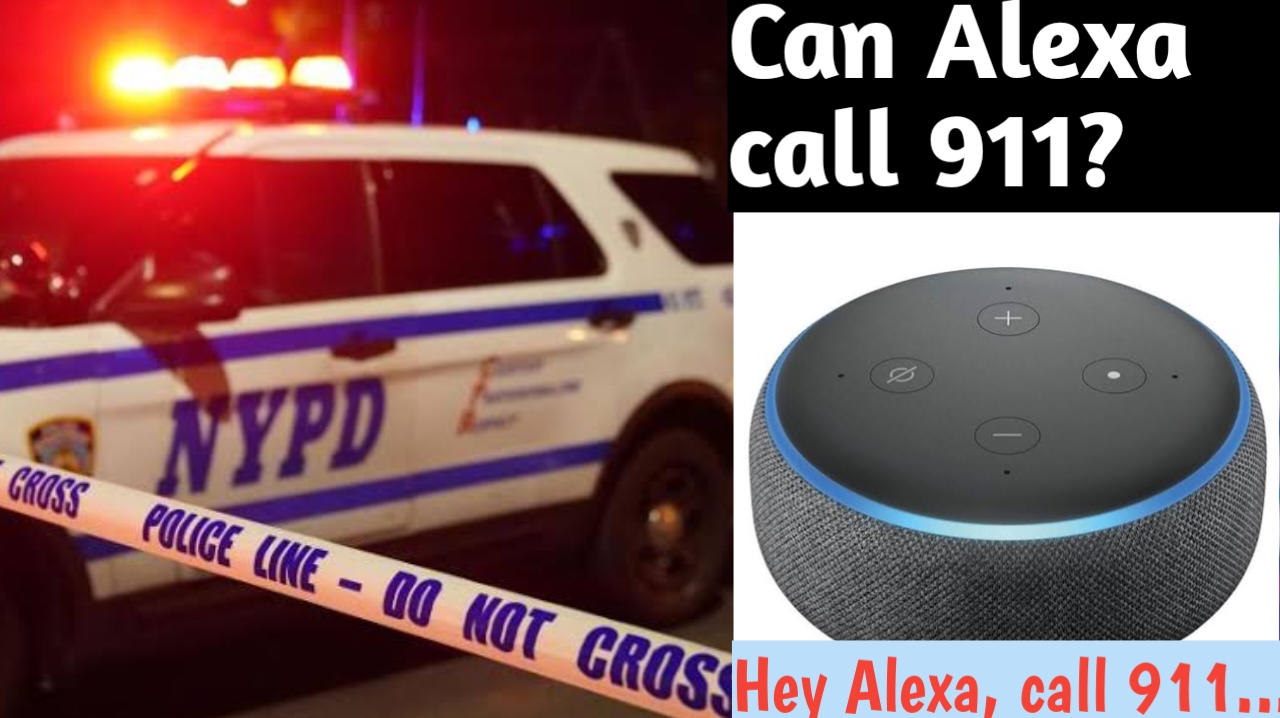Amazon has designed Alexa devices to be a simple and single way of communication. You can also easily make phone calls on its Echo speakers. But the main question here is whether Alexa can call 911 on your behalf in an emergency. Unfortunately, you can’t tell Alexa to call 911. To learn why to read the article to the end.
Why can’t Alexa call 911?
This is because of the regulation in the United States. 911-capable devices must provide both location data and a callback number, as required by the police. Although Alexa has the potential for this, Amazon has chosen not to implement it.
In a serious emergency, you should always use a cellular or landline phone.
Calls to emergency service numbers like 911 or any three-digit number are not supported by Alexa calling. Additionally, they do not support dial-by-letter numbers like 1500 (food) or premium-rate numbers like 1-900.
How can you get Alexa to call 911?
If you purchase an Amazon Echo, you can not instruct Alexa to dial 911. An alternative to these limitations is the Echo Connect accessory from Amazon. The product effectively transforms an Echo speaker into an unrestricted speakerphone by connecting it to a landline. Even though it has been discontinued, you can typically find pre-owned units on eBay. Although you will need to use the Alexa web interface, setup is still supported.
If you want to use your Echo speaker to make calls from a regular phone, you will need a splitter adapter for your phone jack. You only need to say something like “Alexa, call 911” once everything is set up. Avoid allowing this in households with young children. As this might get you in trouble if they pull pranks or call 911 by accident. Don’t know how to set up an Amazon Echo, click here!
How to set up Alexa contacts for an emergency?
It’s possible that you won’t always have an Echo Connect or a landline. The simplest option is to ensure that your Alexa account contains an emergency contact, such as a doctor, relative, or neighbour. So that the individual can call the emergency services and assist you until the authorities arrive. Learn how to simply connect Alexa to wi-fi in here.
Open your smartphone’s Alexa app to add and use an emergency contact. At the bottom of the screen, tap the Communicate icon. In the upper-right corner, click on the contacts icon. Select the menu with three dots in the upper right. If you don’t see the Emergency Contact option, it might not be available in your area.
Select a previous contact or create a new one by following the on-screen instructions. Please keep in mind that emergency services like 911 cannot be added, and anyone you choose will receive a message informing them of your selection. Ask Alexa to “call for help” or “call my emergency contact” whenever you require assistance.
I hope you found this article useful. If you would like to “thank me” and support my website then you can buy me a coffee. Cheers!
You May Also Like To Read-
How to connect Alexa to Wi-Fi? With Or Without App!
Which Amazon Echo or Alexa Speaker Is Best for You?
How Do I Use Amazon Alexa As An Alarm Without Wifi?
How Can I Connect Amazon Echo with a different router?
Amazon Echo Show 10 setup troubleshooting and review
Amazons Echo Show 5 Setup, Troubleshooting and Review
Amazon Echo Plus 2nd generation Setup, troubleshooting, Review
Echo Auto Alexa Setup, Specifications, Troubleshooting, & Review
An Integrated Installation Instructions on the Echo Show 8 Camera